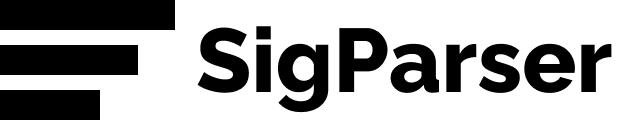Inputs
Request
Request JSON will go here...
Results
Resulting JSON will go here...
Email Parsing FAQ
This isn't finding the signature? Why?
There are two primary reasons SigParser doesn't detect a signature for the email you pasted in above.- Encoding issues: The email might be text but you checked the Is HTML checkbox or the opposite. The email might also be MIME encoded still.
- Signature ownership: The Sender Name and Sender Email Address fields don't match the contents of the signature. SigParser is most concerned with assigning right signature to the right email address and skips any contact data it isn't confident about.
The other way to try SigParser is just to create a free account and we'll do a free 90 historical extract of your email account. We'll build you a database of contacts in minutes. You can then see how accurate we are. We use this exact same API on our backend to drive our core product.
How do I get a key?
Signup for a SigParser account. You can just use a username and password to create the account. Then generate a free API key on the API Tools page. You'll get more than 1000 requests per month for free. If you need more, contact us and we can discuss your requirements.The phone number wasn't detected...
SigParser has a lot of rules to validate phone numbers. If a phone number doesn't look correct or maybe the phone number isn't in the right context then it won't capture it. SigParser is most concerned with not getting contact data wrong over getting every last value.This doesn't work as well as Talon/Mailgun
Mailgun demos better because it finds every signature plus lots of stuff that isn't a signature. It can split emails but Talon by Mailgun is okay with being wrong a lot more often. It also only works for English emails and English email dividers. Once you start processing email for a real business you'll see email dividers for many emails are in different languages.SigParser on the other hand is focused on highly accurate contact discovery and splitting emails in order to achieve that. SigParser will opt to not capture a part of a signature if it isn't confident the signature is actually for the sender of the email. It also supports a growing list of email languages.
How accurate is your parsing?
Very accurate. We've validated our results with thousands of mailboxes across hundreds of organizations. Our users care about accuracy and so they submit any errors they find. If you find an error submit it to us and we'll have a fix out within a few days generally.From our experience we estimate SigParser can find:
- 99.98% of emails chains are split correctly
- 99.97% of email addresses in an email reply chain
- 99.95% of signatures are identified
- 99.5% of phone numbers in email signatures
- 98% of phone type label (mobile, work, home)
- 85% of inline phone numbers (my cell is...)
- 98% of titles
- 80% of street addresses in the United States, Austrailia, Canada
- 60% of company names when present in signature
- 95% of country names if present in the signature
- English - The best quality.
- German, Spanish, French, Portuguese, Russian and Dutch
- Most things are similar to English except:
- 98% of phone numbers in email signatures
- 95% of phone type label (mobile, work, home)
- 90% of titles
- 75% of inline phone numbers (my cell is...)
- 40% of company names when present in signature
How much volume can your API handle?
A lot. We're talking millions or billions of requests per month. You should use our calculator on the API Tools page to calculate how much you'll likely need.What is this code stuff?
Don't worry. You don't have to code to use SigParser. This is just representing every piece of data we find for an email. When you create an account and connect your email you'll have a nice, easy to use search interface.Do I have to be a developer to use SigParser?
No, anyone can use SigParser but this page is showing the developer features for SigParser. If you're a developer, there are some extra tools SigParser provides like APIs and webhooks.Field Documentation
Every field is documented on our Swagger docs page.Where can I see code examples for how to call this API?
Our Developer docs page has detailed examples and links to tutorials for how to call SigParser with emails.Try SigParser for FREE
Try SigParser for FREE with no commitment. Schedule a 15 minute web conference to get an overiew of SigParser and set up with a free trial account. No commitment required.