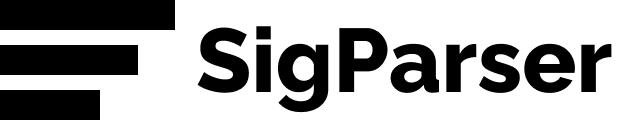Building email marketing lists can be challenging. Email marketing campaigns can’t be successful without the right contacts. If you signup for Constant Contact, MailChimp, Drip or some other system, they don’t give you contacts. You have to bring your own. The good news is your company probably has contacts spread all over the place and you just need to find them all. We’ll go thru how to build an awesome email marketing list.
Here are top 5 places to get those email addresses to start your marketing list.
1. Customer List
You probably have a list of customers somewhere in your business and it probably has email addresses on it. That is a great place to start for any list building activity. Sometimes this list doesn’t have the decision makers on it but it is probably the easiest list of contacts to get.
2. Online Forms
Anytime someone visits your website, you should ask them to give you their contact information. Don’t let visitors leave without collecting their contact information. There are some great, easy to use plugins from all the email marketing tools. For example, Drip and MailChimp both have easy to use contact information collection forms. Just copy and paste the HTML they give you directly into your website.
If you can, try to popup the form full screen after the user has been on the page for a few seconds. This works much better than one of the little popups in the corner of the screen. Also, the reason for the delay of a few seconds is because if you pop it up right way Google will ding your SEO position but if you wait a few seconds they won’t.
3. Emails and Email Signatures
Your email accounts are filled with high quality email addresses. Unfortunately with how much email we get everyday, getting all those email addresses out can be challenging. This is probably the most complete set of email addresses any company has but most have no way of accessing the email addresses. That’s where tools like SigParser come to the rescue.
SigParser can go thru your team’s emails and extract every email address, phone number, title and location. It uses advanced algorithms to extract email signatures from email bodies and to split email chains. It will build a single deduped contact database. This is great starting point for any marketing list. You can export the list of contacts SigParser generates in seconds and import into your marketing system. This is often thousands of contacts per employee depending on the type of work they do.
The great thing about these contacts is the click thru rate is going to be higher than most other sources since these are almost all contacts your business already has an ongoing relationship with.
4. Mobile Phones
Every employee has a phone and each of those phones probably has contact information in them. Some employees do a great job of entering all their contacts in their phones and this can be a good place to also get contacts.
Most phones make it easy to export contacts from them. For example, for the iPhone you just sign into iCloud, click Contacts, Settings, Select All and then “Export vCard”. For Android, sign into Google Contacts and on the left click “More” and then “Export”.
You will probably have to ask the employees to export their contacts for you. After they do the export, they should trim out all of their personal contacts from the export.
5. Paper Signup Forms
Create a paper signup form to use at trade shows and conferences. If you have a booth, anytime someone comes up to the booth,collect their information on the form. This is a greate way to get email address and also confirm their permission to send to them. Sales might take these lists normally but marketing should be adding these contacts to the marketing systems.
You should also be aware that when people put a plus sign in their email address, it can indicate they are tagging that email. The + sign for Google accounts doesn’t actually get counted when the email is routed. So these two email addresses jim@example.com and jim+bigco@example.com are the same email address. If BigCo ever sells Jim’s data to some other company, Jim can tell who took his data. So be aware of that when you are entering email addresses into your email marketing system.
Bonus: Deduping Contacts
Once you have compiled all of the contact exports, your first thought will likely be how to dedupe them. You probably don’t have to worry about that for an email marketing system. Most email marketing systems allow you to easily import contacts via CSV or Excel files. They will also take care of deduping contacts on the email address field.
The only catch can be the name field. Files might have inconsistent names. We suggest opening the CSV files before import and manually scrolling thru each file and deleting any bad names. Then when you do the import, the names remaining will fill in any blanks. Blanks don’t typically overwrite filled in values. So you’ll only have good names in your email marketing list.
Any other ideas?
Have any other ideas? Feel free to send them to us. We’d love to hear them.
Interested in SigParser and what it can do for you? Hit us up and we can show you how it works or you can signup for a free 90 historical extract to see what it finds.