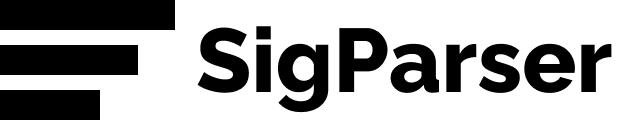Everything you need to know about Email Parsing?
124 billion business emails are sent every day. The average office worker gets 3600 emails per month.
Your email account is an incredible source of information about your business. It includes information about your customers, orders, partners and prospects.
However there is a problem with email. It's not well structured. Email is just plain text communication written by humans. This makes it difficult to find and extract data from an email without a human reading it. That's where a specialized tool like an email parser is useful.
What is email parsing?
Email parsing is the process of using software to look for and extract specific data in an email to avoid manual data entry. Things like order numbers, leads, contact details and more can be found in emails.
The challenge with email parsing is that emails are designed for humans, not for machines. What a human can easily see is very difficult for a machine to understand.
Traditionally email parsers focused on formatted emails with the data in the same place every time. But, as data science and artificial intelligence progress, more complex email parsing use cases have become possible. A great new use case is extracting email signatures to auto update CRM systems.
What is an email parser?
Email parsers are the actual computer programs that scans emails looking for important data to be extracted. They are configured for a specific parsing task such as extracting order details or email signatures that need to be loaded into a CRM system.
Given that email parsers are built for specific tasks, it's important to note that there are two different types of email parsers. There are "structured" and "unstructured" email parsers.
Structured versus Unstructured Emails
Think of the difference between structure and unstructured data like the difference between an excel file and a word document. In excel you have columns and rows that define data. When you have a column named order #, everything in that column is an order number. In a word document, there are no columns or rows so there is no specific place to find an order #. Email data is the exact same way. Structured email is one that has the exact same format every time. These are often generated by a machine and the information to be parsed is always found in the same place. Unstructured emails are the emails that humans send to each other. They are free form emails with no formal structure.
Structured email parsers
Structured email parsers focus on extracting data from an email that is easily defined or labeled. For these email parsers to work you have to feed them emails that look the same every time. This allows the parser to be configured to find the various pieces of data it's looking for in specific sections of the email.
Unstructured email parsers
Unstructured mail parsers focus on looking for data that does not show up in the same place every time. Rather, they look for patterns in an email that represent important data and can then look at any email regardless of format to extract that important data. This represents the bulk of email communication which means there is a lot more data that can be mined.
What can an email parser be used for?
There are many use cases for email parsers.
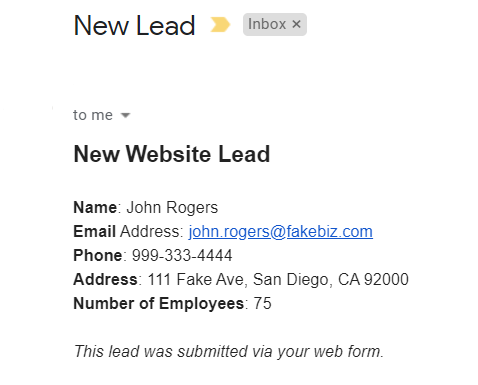
Website Leads (Structured)
Many companies receive leads from their website. Those leads are then emailed to a single mailbox. It’s useful to automatically capture those leads into a CRM system. Insted of relying on a human you should automate the data capture. The format is going to be the same for each email so it is easy to configure an email parser to capture those emails.
Order details (Structured)
Often orders are sent from one business to another via email. The receiving company needs to get the order details out of the email and enter it into their order management system .
An email parser like Parserr is able to perform this task because the email with the order details always looks the same.
Email signatures (Unstructured)
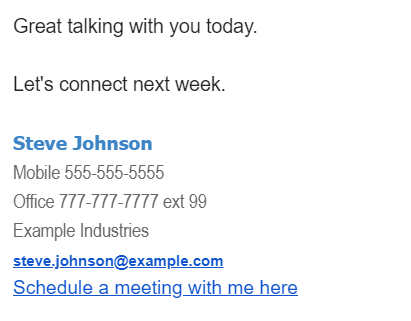 Email signatures contain a wealth of information. Email signatures are the contact details that people put at the bottom of their email. These typically include phone numbers, titles, locations, etc. Email parsers like SigParser are built for this purpose are very different because not all email signatures look the same and they are not in the same place every time. It has to be smart enough to find the email signature no matter where it is in the email.
Email signatures contain a wealth of information. Email signatures are the contact details that people put at the bottom of their email. These typically include phone numbers, titles, locations, etc. Email parsers like SigParser are built for this purpose are very different because not all email signatures look the same and they are not in the same place every time. It has to be smart enough to find the email signature no matter where it is in the email.
SigParser is a great example of this type of email parser. It not only extracts the structured data in things like the to, from and cc fields but it also mines the email body for email signatures. It then combines all the data into a single database for a single user or an entire company and auto updates their CRM.
Try SigParser for free and get a 90 day historical pull when you signup now.
How does email parsing work?
Structured email parsers are configured to open an email and look for a specific keyword or a specific location (typically word count). They then extract the characters immediately following that keyword or the characters immediately following, as an example, word 50 in the email. They actually have logic that is more sophisticated than this but that's the basic premise.
Unstructured email parsers rely on a series of patterns that the program has learned from being trained. Typically these programs use what's called a training set that helps them review multiple different examples of the data they are looking for. When building a training set a human needs to review and label the various parts of an email like the header, the body or an email signature. With enough of these examples the machine will learn to identify patterns so it can find the desired data in any email.
Is email parsing like web scraping?
Web scraping and email parsing are very similar. Both web scraping and email parsing use machine learning to process unstructured data. The only difference is a web scraper focuses on html web pages instead of emails. Web scraping creates a program that can read a web site looking for specific data. Once found, it extracts and stores the data for later use.
A good example of this is a web scraper that is trained to find and extract names and titles of executives from a web page for a marketing list. Creating a training set for a web scraper would be valuable so it knew when it was actually on an executive overview page vs a customer testimonial page.
How can an email parser help your business?
You have data entry tasks originating from email that you perform daily. The truth is that you have better things to do. Put an email parser to work for you. .
Solutions like SigParser can literally read every email you or your company receive and auto update your CRM with no human intervention. Anyone you interact with automatically shows up in your CRM with a history of all interactions and any contact details (phone numbers, titles, etc). No more searching your email for a phone # or relying on tribal knowledge about customer relationships after a colleague leaves. You can finally have a CRM system that is always accurate and up to date.
By using email parsers you can stop manual data entry and focus on your business.
Try SigParser today to get started with email parsing.