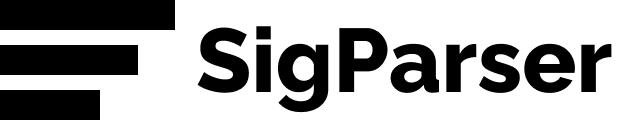Your company probably goes to great effort to develop it’s leads and contacts. On this page you will learn how to multiply those leads into even better leads.
Define Marketing Qualified Lead
A “marketing qualified lead” or MQL is a contact likely to turn into a customer. This is often based on how they were acquired whether thru an online form or at a conference booth.
But not all leads are created equal.
Even bad leads are expensive
How much does your company spend to acquire leads?
If you have a Pay Per Click campaign and spend $5,000 to acquire the contact information for 100 people, that is $50 per lead.
Average for Display advertising is $71 per lead.
Webinar is $45 per lead.
Social media averages $27 per lead.
SEO is $14 per lead.
Leads aren’t free.
And then how often are those leads crap. You end up with some junior role inquiring but they’re not really the decision maker. Sometimes they direct you to the actual decision maker but then it dies because that junior wasn’t a good champion.
How do we convert bad leads into great leads?
Let’s start with an example.
You have a lead who is a “Junior Software Developer”. You got their contact information from a conference your marketing team attended.
As you progress throw the deal flow, the following happens:
- Meeting is held to discuss the needs of the business. The Junior includes a couple of his coworkers to hear the pitch.
- Then emails start getting exchanged back and forth discussing needs. The Junior Marketing Assistant CC’s their boss' boss an on email who is the VP of Marketing.
- The VP of Marketing CC’s the Director of Engineering.
- This email chain is forwarded to one of your team members.
- Whether the deal will close or not doesn’t matter for this example.
Suddenly, your company’s email server has email addresses for a bunch of people at this company.
BUT THOSE CONTACTS ARE BURIED IN YOUR EMAIL SYSTEM!!!!
SigParser to the rescue!!!
SigParser is able to extract details from each of those interactions. Let’s look at how.
- On the meeting invite, SigParser found names and email addresses for three people who the Junior invited internally to the meeting.
- The VP of Marketing sent email with an email signature with
- First and Last Name
- Phone
- Title
- Location
- LinkedIn Profile
- The Director of Engineering replied with an email signature with
- First and Last Name
- Phone
- Title
- Location
- When the email chain was forwarded to your team
- SigParser was able to extract the entire reply chain even though it was originally an internal email chain.
SigParser was able to extract 4 additional contacts at the company, one of the is a Vice President and another is a Director.
For these critical contacts SigParser found phone numbers, locations, titles and more.
How likely is it that these would have been entered into the CRM system? Highly unlikely in most organizations.
You’ve now got more, better marketing qualified leads
Now instead of one crappy “Junior Developer” lead who is likely to leave the company in less than a year, you have two high level contacts stored and easily searchable.
These roles are also decision makers.
Now you can reach out directly to the decision makers and with role based marketing get the right message to the right role. A senior level role as your champion is much better than a junior level champion.
Did we mention the contacts are searchable? They’re globally searchable meaning anyone in your organization has access to a shared database of contacts.
Want privacy? You can set roles for people to control access to specific contacts or hide contacts on a one by one basis.
## Common objection: But my team enters everything into the CRM!!!The reality is sales reps hate entering contacts into CRM systems.
From our surveys, managers tell us about 80% of contacts never make it into the CRM system and our analysis confirms this. The only time large percentages of contacts make it into a CRM are when they are purchased lead lists. But again, these are low quality contacts.
Reasons your team doesn’t enter contacts into the CRM
Reason 1: CRM systems make entering contacts slow and cumbersome.
- For each email and each signature in the email…
- Lookup the email address (copy and paste from email into the search box in the CRM)
- If contact exists then… (this is often where they stop but should really continue)
- Now check each of the fields like phone number, title, location and verify they match the email signature
- If the contact doesn’t exist then create the contact and fill in all the values by copying and pasting.
The steps in reason 1 take about 2 minutes on average. People tell us they can do it in 30 seconds but it really does take people out of the flow to constantly have to think about whether they have contacts.
Reason 2: Hard to remember when things are crazy
It is just hard to remember to do it.
Let’s say you are in the middle of an intense negotiation with a prospect.
Emails are flying back and forth. Quotes. People are being CC’d on emails left and right. Finance is involved. It is the end of the quarter in two days.
In the middle of this chaos, are you looking for contacts to add to the CRM? Are you looking at every email signature? Are you looking at all the CC’s on emails?
Probably not. It just isn’t realistic.
You tell yourself you’ll come back to it later. The quarter ends, you go on vacation, you get back, there is a pile of new emails and a new quota. Those old emails can wait. You’ve got this quarter to get to.
Meanwhile marketing is trying to prepare a marketing push for a new product you should be pushing to your contacts. But they don’t have those valuable contacts because you or your sales team didn’t enter them into the contact system. So now you and your team aren’t as successful.
Reason 3: Non-Sales teams often don’t care about the CRM
There are often lots of other teams dealing with your customers than just the sales team. Often though it is put on sales and marketing to add contacts to the CRM.
Think about how many interactions your support team has with the contact or the pre-sales team. What about the integration consultants? They all are having detailed discussions with your prospects and customers and often times multiple organizations units within your customer’s business.
Your emails and contacts are disappearing every day
Lots of sales team members are deleting their emails to free up space. This means SigParser can’t get to contacts more than a few months old if you decide to signup for SigParser in the future. While SigParser can go back in time and extract contact information, that information has to be available on the server to extract.
That’s why we suggest getting started with SigParser as soon as possible so it can find new contacts every day.
The best time to signup for SigParser is now.