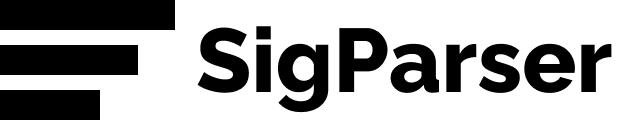When you setup your Androind phone you might have picked to store contacts on the SIM or Phone or to Google. If you choose to store it on your phone or SIM then those contacts aren’t being backed up. What we want to do is make it so those contacts show up in Google Contacts and Gmail.
These steps may vary depending on the Android operating system version.
Option 1: Contacts App
On newer phones this is quite easy.
- Import contacts - Open the Contacts app, hit Menu (three dots at the top right) and click Import/Export Contacts. Select Import from SIM Card
- Save to Google Contacts - Choose the Google account where you want the contacts to go to.
Option 2: vCardIO
If the above option doesn’t work for you, Google has created a tool that might help.
vCardIO is a tool from Google to export/import contacts from an SD Card.
This tool is a bit more technical to use but can help with getting contacts out into a standard format.
Option 3: Contact Optimizer App
Contact Optimizer may be a good solution if the above options don’t work. It’s a free app on the Android app store and can move contacts between accounts. In addition it can deduplicate contacts on your device.
Hiding all Contacts but Google Contacts
Once you have a contacts in Google Contacts you might want to hide all your SIM card/local contacts.
- Go into the Contacts app
- Open the menu
- Choose More
- Choose Display Options
- Under Settings select the contacts to display.
Get Better Contacts in Google Contacts
Since you care about contacts you should really be capturing the data people send you in email signatures. But it’s often just too much work. But SigParser can do that for you.
You’re likely receiving a lot of new contact data in your Gmail Inbox. We know you’re likely not manually adding those contacts to Google Contacts. SigParser can help with that. SigParser automatically captures every email signature and can update and create new Google Contacts for you.
Try SigParser today and get a free 90 day historical extract to see how much data we can recover. You’ll be surprised how much is recovered.