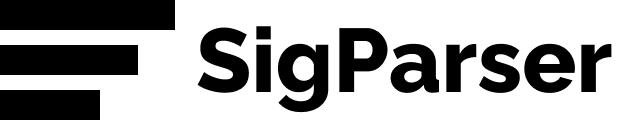Windows Contacts is a standard contact manager with Windows Vista, 7, 8 and 10. It replaced the Windows Address Book and Windows Live Mail and Windows Mail applications.
Each Windows Contact looks like a .contact file and there isn’t an easy way to add these directly add these to Google Contacts.
<img src="../images/windows-contacts-folder.png" alt=““Windows Contacts Folder Example align=“center” />
Step 1: Export
- Go to the Contacts folder. Easiest way is to search for Contacts on your computer and pick the Contacts folder. Or go to C:\Users\MYSELF\Contacts.
- Click the Export button at the top
- Choose CSV file option, pick a location to save the file.
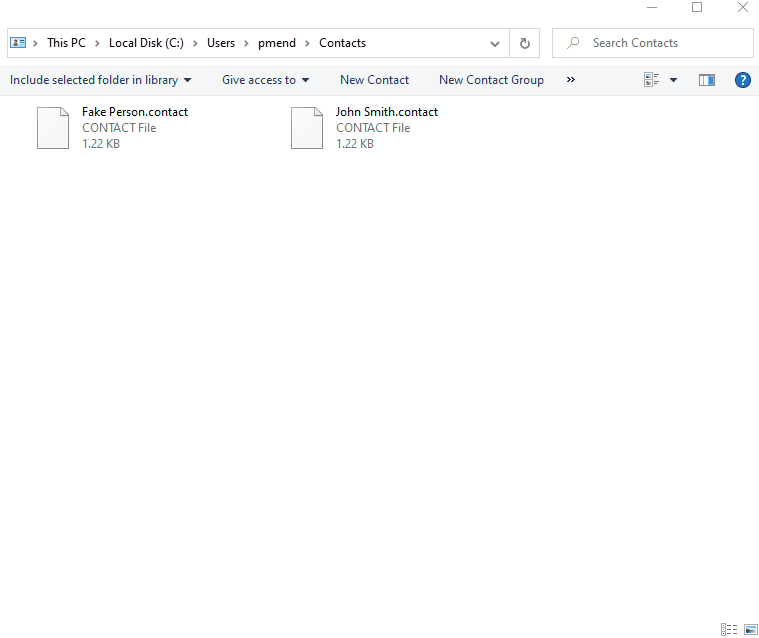
Step 2: Import the file into Google Contacts
In Google Contacts on the left menu click Import and then choose the file.
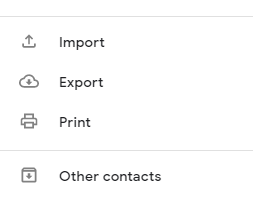
Want more contacts?
You’re likely receiving a lot of new contact data in your Inbox. But you’re not manually adding them to Google Contacts. SigParser can help with that. SigParser automatically captures every email signature and can update and create new Google Contacts for you.
Try it today and get a free 90 day historical extract to see how much data we can recover. You’ll be surprised how much is recovered.