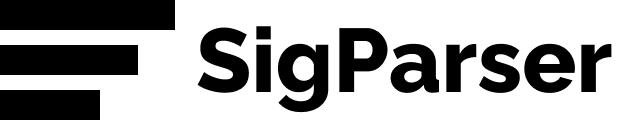How to Import Contacts & Contact Details Into Pipedrive
Pipedrive is a great sales management CRM designed to help sales teams manage all of their operations in one place. SigParser helps Pipedrive users by making it easy to automatically populate contact details (names, phone numbers, addresses, etc.) in Pipedrive and other applications.
Get a FREE demo & trial
No commitment required
No commitment required
How to Manually Import Contacts & Contact Details Into Pipedrive
Follow these steps to manually import contacts into Pipedrive CRM.
1: Log in to Pipedrive
2: Click the dropdown next to your name and go to Settings
3: Click Tools and apps on the lefthand sidebar
4: Click Start an import
5: Under Data, click Import data
6: Click the From a spreadsheet button
7: Choose the file on your local machine to upload and click Next
8: Map the columns in your spreadsheet to the Pipedrive data fields and click Next
9: Choose to merge the data or create multiple records and then click Start Import
Want to Automatically Import Contacts & Contact Details into Pipedrive?
SigParser saves time and improves data quality by automatically scanning employee mailboxes and then exporting contact details to Pipedrive and many other applications. SigParser keeps Pipedrive up to date by scanning and exporting contact details every day.
STEP 1
Scan
Email Mailboxes,
Calendars & More
Calendars & More
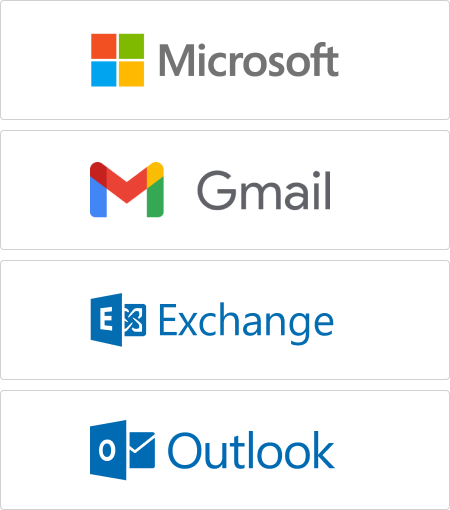
STEP 2
Find
Contacts, Companies,
Activities & More
Activities & More
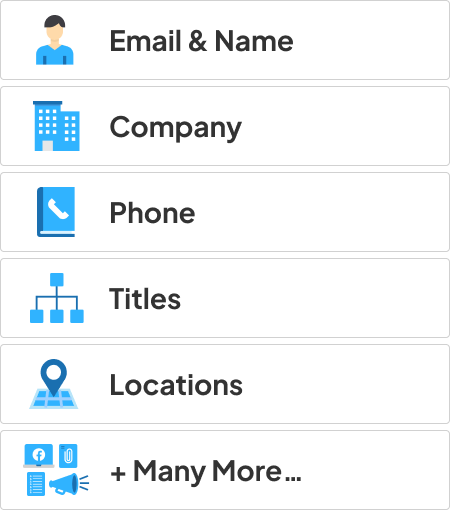
STEP 3
Export
to CRM, Marketing,
CRM & Spreadsheet Apps
CRM & Spreadsheet Apps
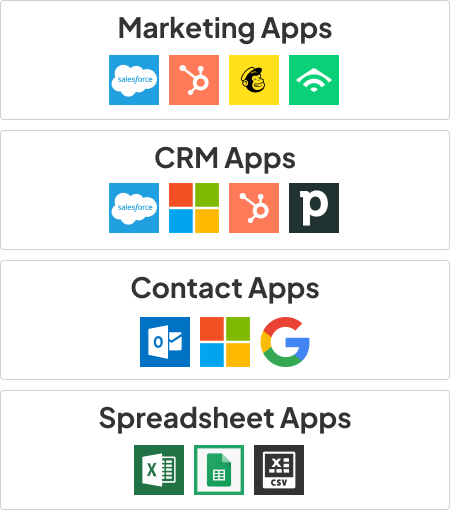
SigParser Automatically Finds New Contacts & Updated Contact Details
CRMs like Pipedrive need accurate contact and account data to be effective. SigParser keeps CRMs and other applications up-to-date by scanning employee mailboxes for contact details that often go missing (including phone numbers, email addresses, names, business addresses, etc…). This ensures sales, support, and marketing teams have the data they need to meet their goals.
Email Addresses
First & Last Names
Business Names
Phone Numbers
Business Addresses
Social Profiles
SigParser Makes It Easy
Watch our 60 second video to learn how easy it is to use SigParser
Try SigParser for FREE
We're offering a FREE demonstration and trial of SigParser so you can find contact details in employee mailboxes and export them to your CRM. Most people find thousands of contacts in their free trial.
How SigParser Works
SigParser can be set up in minutes to automatically scan, extract, and sync contact and account details with CRMs and other applications.
STEP 1
Connect SigParser to Mailboxes & Calendars
SigParser connects to Gmail, Outlook, Office365, and other types of email accounts to find and extract contact details. Connecting SigParser to employee mailboxes is simple and an IT administrator can connect up to hundreds of mailboxes in a few minutes.

STEP 2
SigParser Automatically Scans Emails & Calendar Meetings
Every day, SigParser scans all contents of recent emails and calendar meetings including email headers, signatures, reply chains, forwarded threads, and more. Sigparser scans all connected mailboxes and calendars multiple times a day and up to 10 years of past emails and calendars.
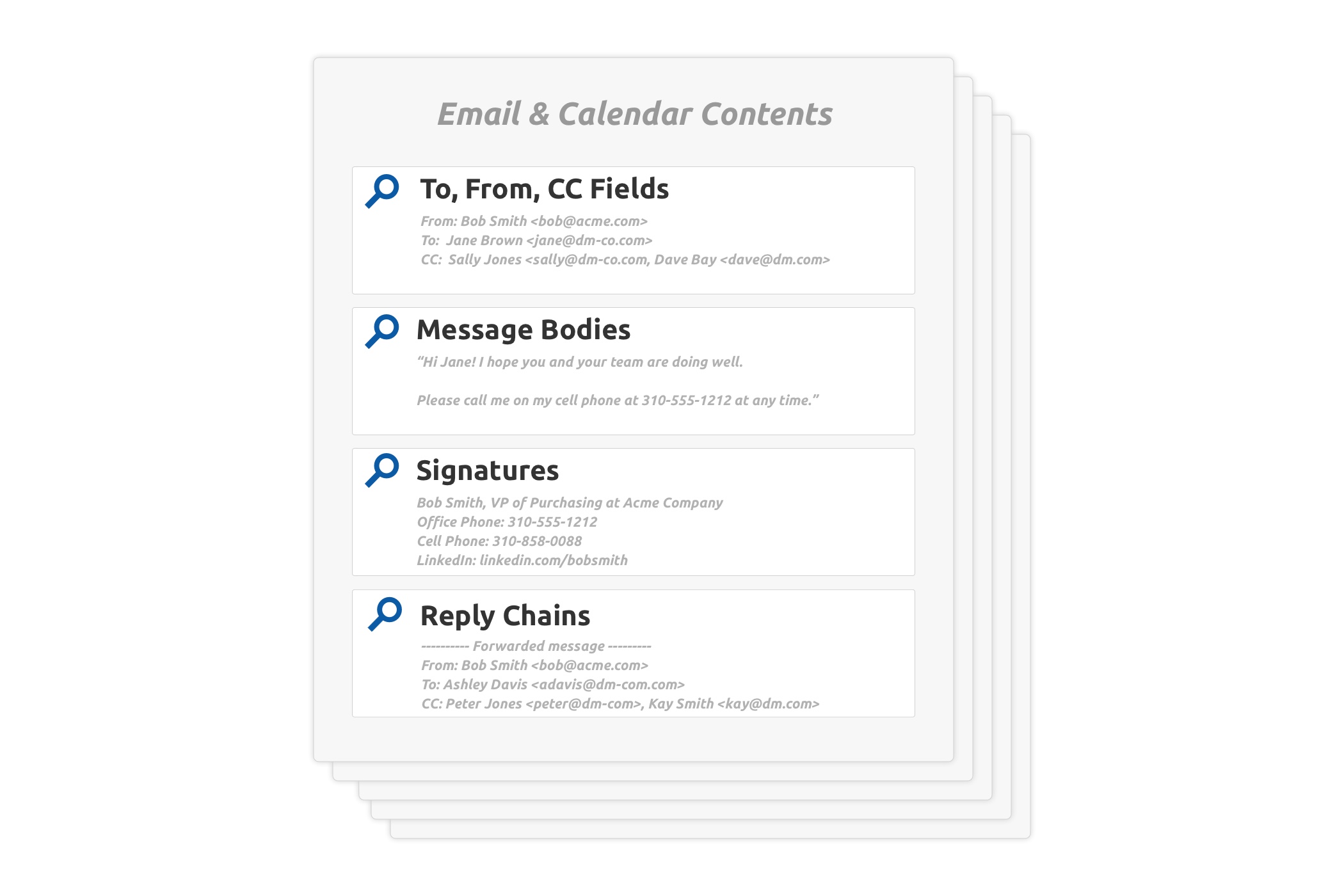
STEP 3
SigParser Extracts Contact Details
SigParser's email and calendar scanning algorithms identify and extract contact details such as email addresses, names, phone numbers, business names, addresses, social profiles, and much more.
Email Addresses
First & Last Names
Business Names
Phone Numbers
Business Addresses
Social Profiles
STEP 4
SigParser Merges All Contact Details
Sigparser automatically merges contact details found in all connected mailboxes to create a single, deduplicated record for each contact. SigParser makes it easy to filter out private or personal contacts when needed.
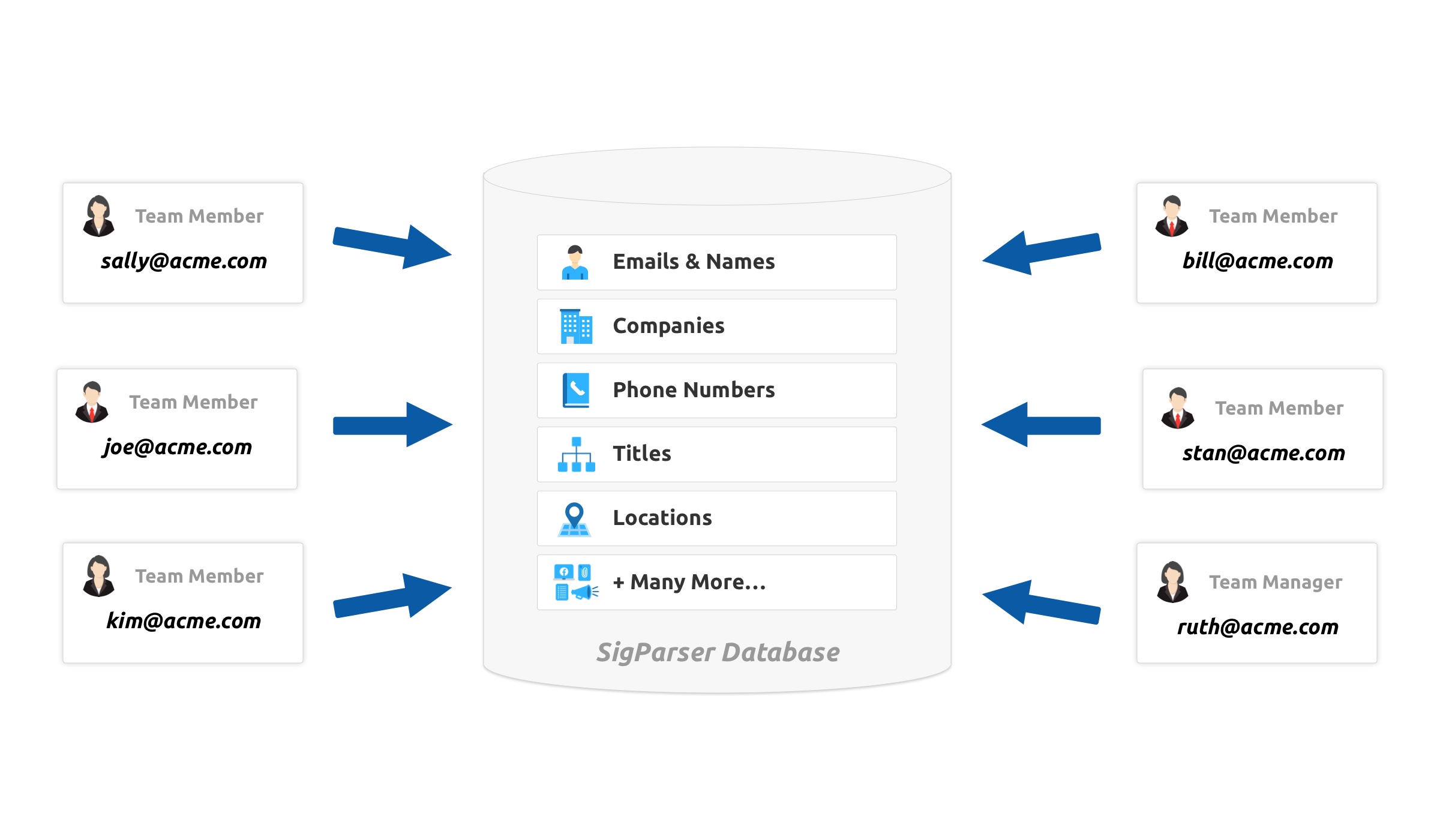
STEP 5
SigParser Automatically Syncs Contacts with CRMs and More
Individuals, teams, and entire companies can easily create rules to automatically filter and then sync contact details with CRMs, Marketing, and Contact Management applications.
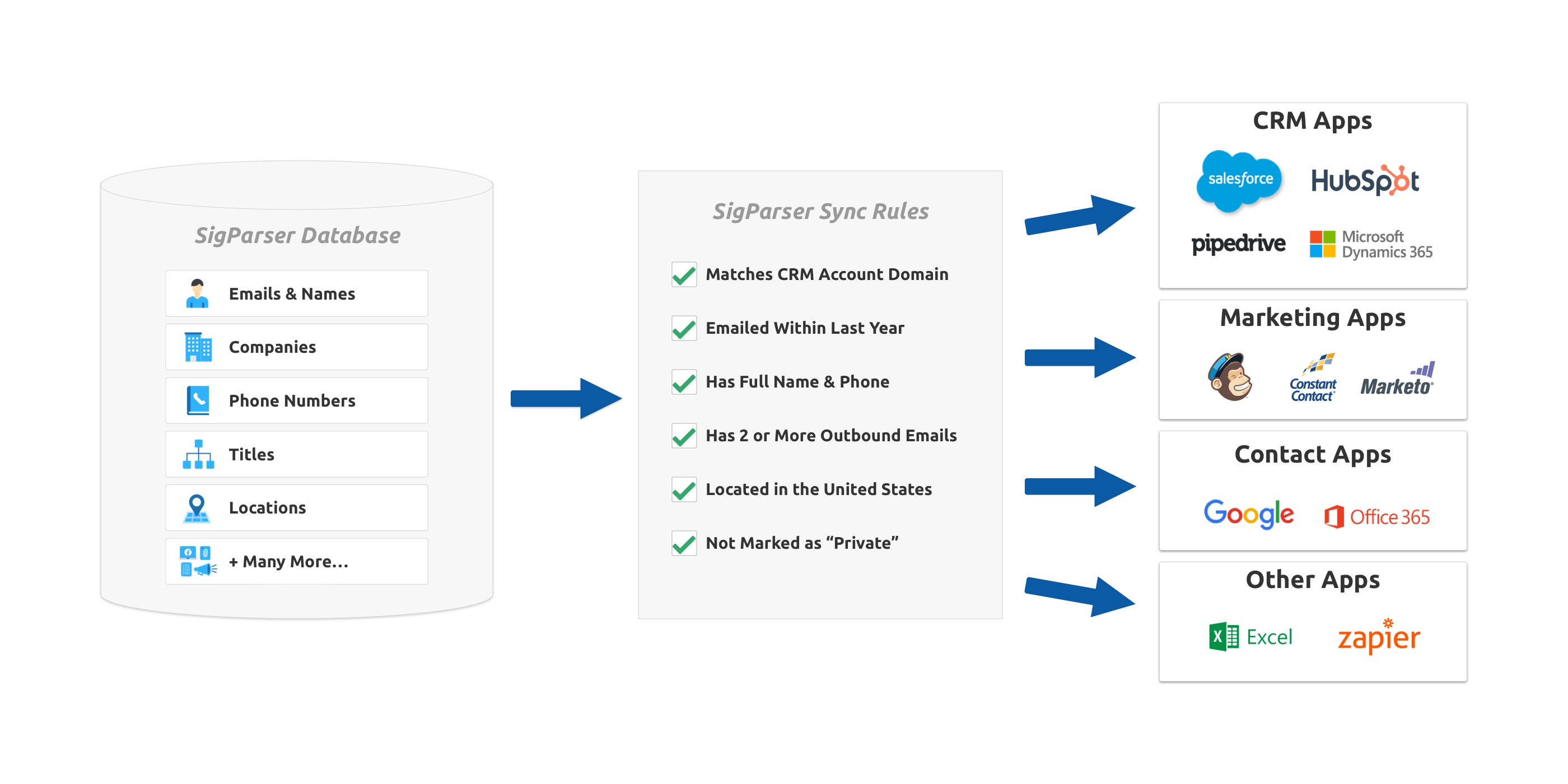
Find & Sync Contact Details for FREE
We're offering a FREE demonstration and trial of SigParser so you can find contact details in your past emails and calendars and sync them with CRM and other applications. Most people find hundreds of contacts in their free trial.
FAQ: Couldn't I do this myself?
We get this question a lot from people. You can export contacts from Google or Outlook contacts apps into a .csv file but you can only export the contacts (and contact details) that you have manually created yourself. If you have not been very diligent about creating contacts and updating your contacts, a tool like SigParser will save you countless hours of work creating, managing, and exporting contacts.
FAQ: Can I connect multiple email accounts?
Yes, SigParser can connect to and scan up to hundreds of email accounts. Contacts will be deduplicated on email address across all the email accounts. The more email accounts connected the better the results SigParser will produce.
FAQ: What languages does SigParser support?
SigParser has the best support for English. The next best language is German. Then it has good support Spanish, French, Portuguese, Russian and Dutch.
FAQ: Can email addresses be found in forwards?
Yes, SigParser is the only product we know of that can extract email addresses and contacts from a forwarded email or a reply chain of emails.
FAQ: How many contacts can SigParser find?
On average, SigParser finds about 780 contacts for every year of emails scanned per mailbox. We have also found that over 80% of the contacts found by SigParser are not loaded into our customer's CRM applications!
Want to Learn More?
We make it easy and free to trial SigParser to find contacts and companies in your past emails. No commitment or card required.