How SigParser Works
Connect your Mailboxes
Easily connect one mailbox or hundreds of mailboxes to automatically scan all of your emails and calendar meetings for contact details.

Automatically Scan Your Emails
SigParser scans email headers, messages, signatures, reply chains, and more to find email addresses, names, phone numbers, titles, and more.

Go back up to 10 years
SigParser can scan years into the past to find email addresses and relationships details. This can yield thousands of contacts you forgot you knew and save countless hours of manual data entry.
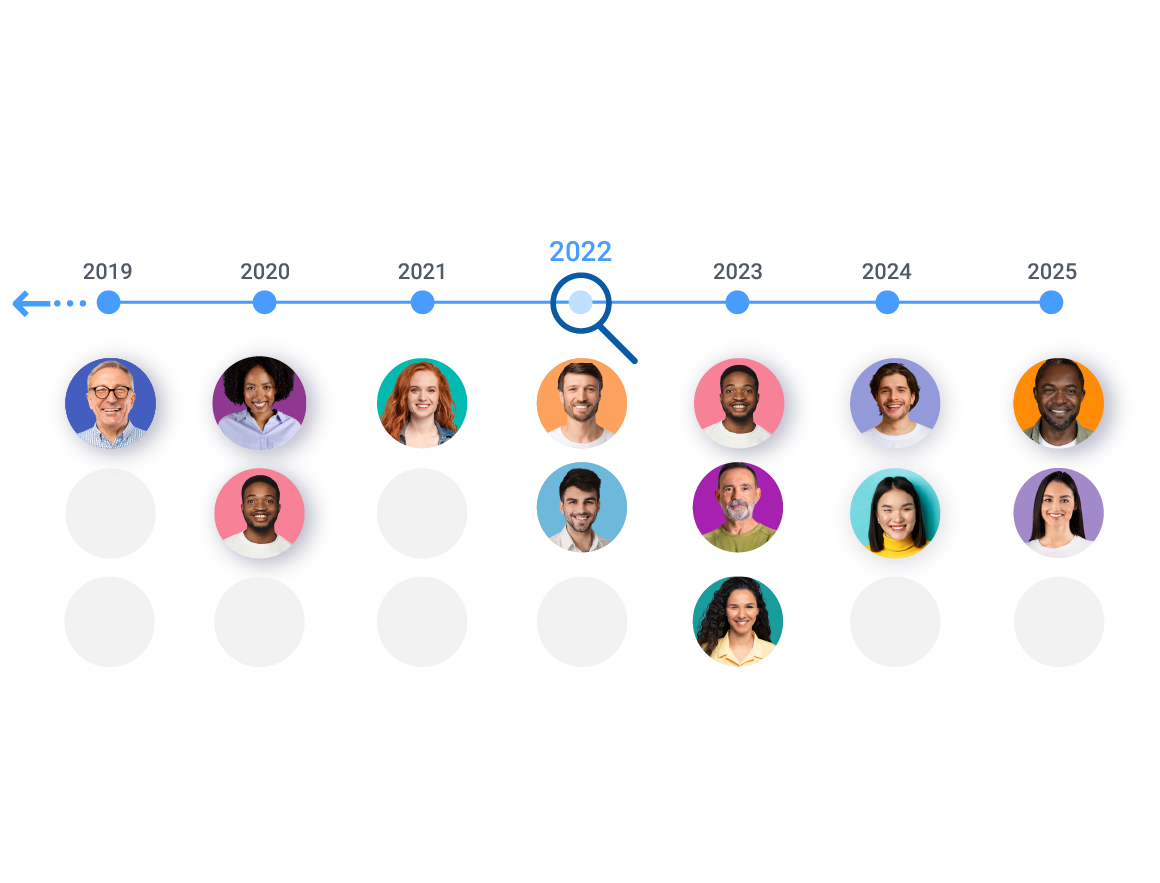
Export Lists to CSV files or to your CRM
SigParser makes it easy to export contact details to .csv or Excel files. It also integrates with CRM, Contact, and Marketing apps to automatically update your contacts.



