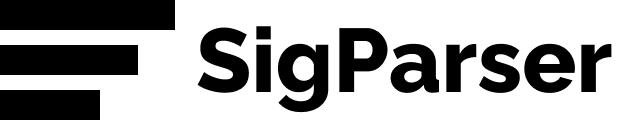When you’re setting up Google Account contact sync on your Android phone you have the option between Contacts and People Details. In this article we’ll cover the difference between these two concepts.
Contacts
Contacts is all the data in your Google Contacts account. This includes all the contacts you manually.
This is probably the contact data you want appearing on your phone and you likely want to always enable these contacts to be sync’d to your device.
People Details
People details would include contacts found from Google Play and Google+. This sync service was created to create a uniform identify for contacts across services. While there may be a lot of people in People Details they’re likely not high value contacts like the ones in Google Contacts as they won’t have phone numbers, titles and email addresses in many cases. They might just be usernames of people you played games with or names of people in Google+.
Additionally, Google+ was shut down in April of 2019 so the value of this data won’t be as high going forward.
So what should I sync?
We’d suggest you only sync Contacts to your phone. If you sync the People Details you’ll potentially get a bunch of contacts that don’t have phone numbers or other details you’d normally expect.
Want better contacts in Google Contacts?
Everyday in your email you get email addresses, titles, locations from emails and their email signatures. You should be adding all that to Google Contacts.
If you use SigParser you can get all that data and more added to your Google Contacts or even your CRM system automatically.