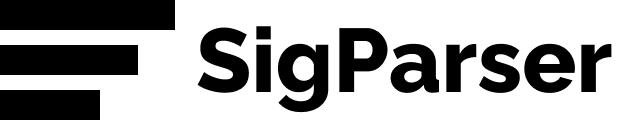How do I get started?
How do I configure a CRM connection?
Click Settings and then Data Sources. Find the CRM connector and click Add. Then configure how you want it to sync with the configuration wizard.
How can I test how well SigParser works?
Sign up for an account, connect your email and in minutes we’ll process 90 days of history for your email account. We’ll emai lyou when complete and let you see what we found. You can view how we found each phone number and contact in SigParser. If you want, you can even pay for a subscription and export the data or connect it to your CRM system.
You can also try out our API quickly. You can copy and paste an email with a signature into the Try Email Parser API page and you can preview the results.
You can even paste an entire reply chain in and see how well it works.
Do I need to know how to code?
No, you can get started with SigParser without any coding. Just signup and we’ll automatically connect to your email and build you a contact database.
But if you do code, we have some great APIs you can use.
How do I connect Gmail/Office 365/other to SigParser?
Create an account, pick your email provider, pick a plan and we’ll start processing data immediately.
What are examples of signatures you can find?
Our algorithms are fairly sophisticated for what they can find and what they ignore. They act like a human would and generally look for the name of the sender and then signature type details.
Good Signature Example (Email from Mary Joe)
Mark,
Thanks for calling. Look forward to meeting next week.
Mary J.
VP of Marketing
Mobile 333-444-5555
This is a good signature and we’d capture Mary’s contact information.
Unmatchable (Email from Mary Joe)
Here are some phone numbers you should call.
John Mark
Mobile 333-444-5555
Steven Jones
Office - 888-333-4444
Thanks
Mary
We wouldn’t capture any details for John Mark or Steven Jones because we wouldn’t know what email address to associate them with. We also wouldn’t associate their numbers with Mary.
How can I get contacts from PST file (email archive)?
- Login and click Settings, Data Sources and then Add on the PST connector.
- Select your PST file.
- Click the estimate button. Wait for the estimate to complete. Then purchase the PST extract and SigParser will process the file for contacts.
You can read more documentation about the PST connector here.
What is a PST file?
As PST file is an email acrhive file generated by Outlook. Many companies limit how much email data can be stored on the email server so employees will make a copy of their emails to a PST file before deleting the files from the server. SigParser can process these files.
Can you split reply chains?
Yes, if an email body has a whole reply chain, we can split it into sections and find all the signatures in that entire reply chain.
Additionally, you can find the body of each email without the headers in the API response.
How do I report a parsing error?
Forward the email with the issue to sigparser-error@sigparser.com and include in the subject line the language the email is in.
We’ll then look at the error and update our algorithms.
What email languages do you support?
We fully support English and German. Spanish and Russian are somewhat functional and won’t find contacts as reliably but should be fully supported by end of Q3 2018.
I can’t find SigParser in Zapier
Our Zapier integration is still in beta. So you need to go to this page and click the orange “Accept Invite and Build a Zap” button. Then you can make Zaps with SigParser. Once our Zap is out of beta we’ll start making templates for it as well.
What languages do you support?
Right now English and German are primarily supported with some Spanish. We plan to support more languages as required.
If you’d like additional languages please email us at support@sigparser.com and we can prioritize future language additions.
How do I cancel my subscription?
Login to SigParser, click “Billing” and click “Cancel Subscription”
How do I delete my account?
Login to SigParser, click “Profile” and click “Delete Account”.