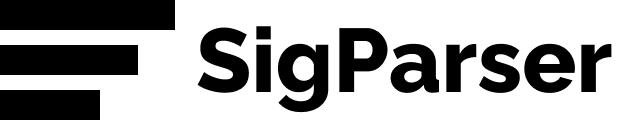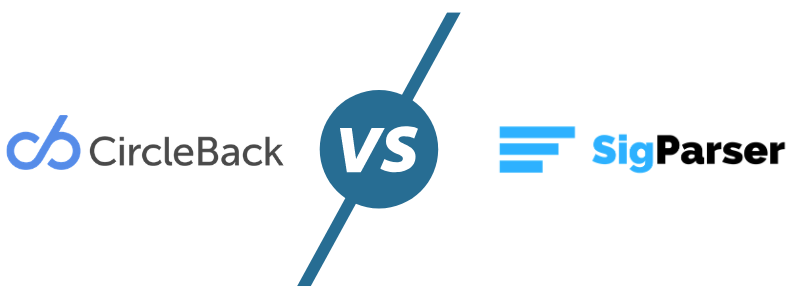
CircleBack
CircleBack is a good tool for an individual to help clean up their current address book, eliminate duplicates in that address book and do some light email signature scraping with the help of human validation. Their business card scanner is also very handy.
SigParser
SigParser is a tool for finding every contact and any contact details (phone numbers, titles, locations, etc) of anyone you have ever emailed. SigParser creates one big rolodex of your contacts and constantly look for new contacts as well as updates to existing contacts. SigParser has great team features so you can create a single shared pool of contacts across your team or company. The SigParser technology is so accurate it can auto update contacts with confidence. SigParser has multiple connectors to various CRM and marketing automation technologies and can help you auto update contacts in your CRM with no human intervention.
Get a FREE Demo & Trial of SigParser
SigParser versus CircleBack
| SigParser | CircleBack | |
|---|---|---|
| Scrape Emails For Contacts |
||
| Ongoing Contact Mining Each day find new contacts and email signatures |
||
| Integration Options Where can data be sent to and integrated with? |
SalesForce, Dynamics 365, Pipedrive, HubSpot, Less Annoying CRM, MailChimp, Constant Contact, Zapier, Integromat |
SalesForce, ACT, IOS, Android |
| Manual CRM Updates Pick and choose contacts to add to the CRM |
||
| Automatic CRM Updates Can rules be configured to create or update contacts? |
✖ | |
| Capture every email address Get every email address even if a signature wasn't present |
✖ | |
| Teams Multiple team members |
✖ | |
| Mobile App |
Coming soon | |
| Business Card Scanning Autmatically scan business cards. |
✖ |
SigParser and CircleBack Similarities
Extract Contacts from Emails
Both tools focus on trying to find contact details from email signatures in order to update your address book or your CRM system.
Ongoing Updates
Both SigParser and CircleBack will periodically connect to your email and look for new contacts or updates to contacts you already have.
Push Data To CRM
Both can push data to a CRM system although SigParser supports a lot more CRM and integration options.
Differences
Completeness of Data Mining
CircleBack’s email signature parsing technology does not capture every contact that emails you. They primarily look for email signatures and still require a human to validate the data.
SigParser’s goal is to extract every email address, phone number, title and more in your mailbox, whether it has an email signature or not. SigParser mines the to, from, cc lines of an email and it can also dive deep into the reply chains of forwarded emails and extract every email address even if it isn’t on the root email. This is very helpful when you are looking for a contact you know was in your inbox but was not a contact you were directly communicating with.
Historical Email Mining
SigParser allows users to mine email history for as far back as the user would like. Some people have gone beyond 10 years of data in order to re-capture all the contacts stuck in their inbox. CircleBack does not offer historical email mining. They can only capture data from day you sign up forward
Team Capabilities
CircleBack is designed for single users.
SigParser was designed for teams AND single users. SigParser built from the ground up for teams but works equally well for individual users. Contact sharing and permissions were designed in early on so users don’t expose too much of their email to their coworkers. You can connect a single email account or all the inboxes across an entire company. As you add more inboxes the data actually gets better because perhaps one employee has the office number for a contact and another has their mobile phone and title. SigParser will create one contact record for that individual and update it with the data found in the two different email accounts to provide the most complete record possible.
Automated CRM Updates
CircleBack requires a user to validate a contact before the data is added to the CRM. They also require a user to select the contacts to push over manually.
SigParser is so advanced that it does not require a user to validate data prior to updating your various applications. You can configure it so that manual updates are required, but the algorithm responsible for finding contact details is so accurate that most SigParser users allow it to push automated updates.
Deduplication
CircleBack can clean up and dedupe your current address book. This is helpful in terms of clearing out data that is stale or no longer accurate.
SigParser prevents duplicates by ensuring that it doesn’t create a contact with the same email address multiple times.
Mobile App
CircleBack has a mobile app and no web app. The mobile app is easy to use and intuitive.
SigParser doesn’t have a mobile app but has one planned on the upcoming road map. You can however integrate SigParser with your Google contacts or Office 365 contacts and get all your contacts on your phone with no manual data entry on your part.
Business Card Scanning
CircleBack has a business card scanner.
SigParser currently does not have a business card scanner but can enable integrations to other business card scanners that a customer wants to use.